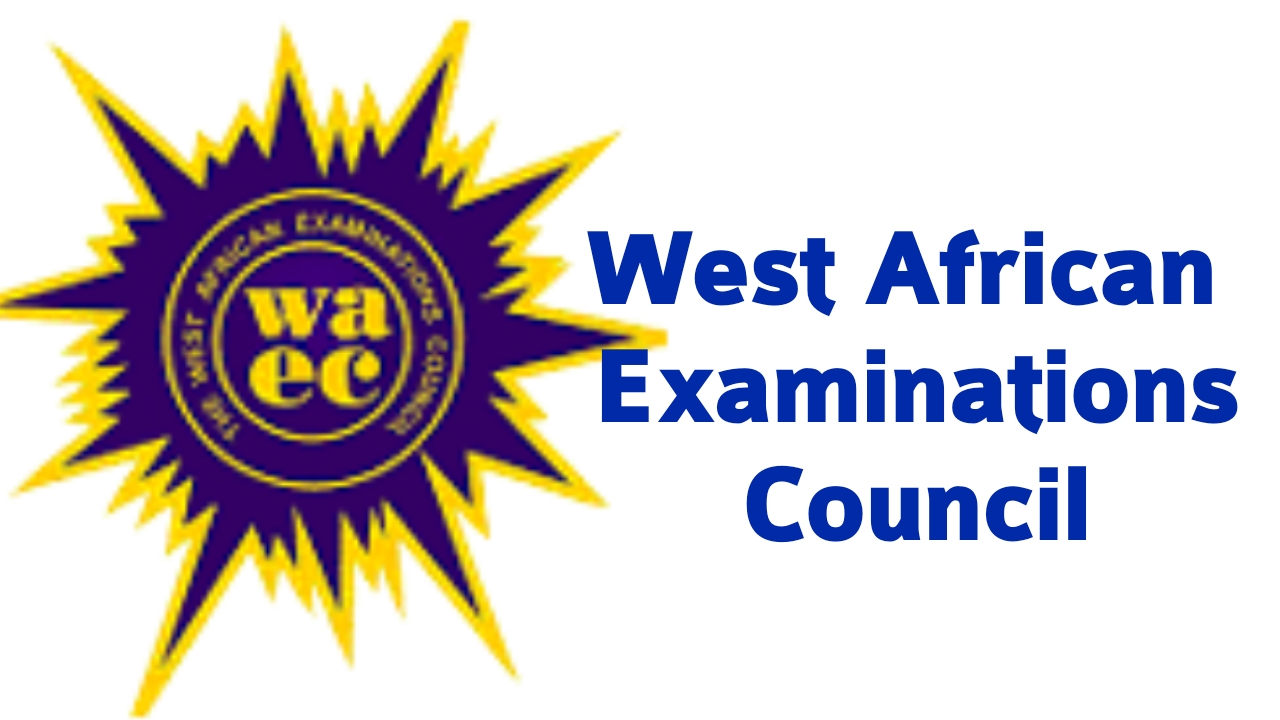
Data Processing > 2021 > 21
WASSCE
The formula to calculate the average of a given range of data from cell B2 to cell D4 in a Microsoft Excel worksheet is
A.
= AVERAGE (B2+D4)
B.
= AVERAGE(B2: D4)
C.
= AVERAGE(B2,D4)
D.
= AVERAGE (B2; D4)
Answer: B
To see detailed solution to this question and thousands of other questions offline, download TestDriller SSCE. Practice rigorously for WASSCE, enjoy educational games, get chief examiners' reports, summary of WAEC literature books, compete with your peers, win prizes and more.