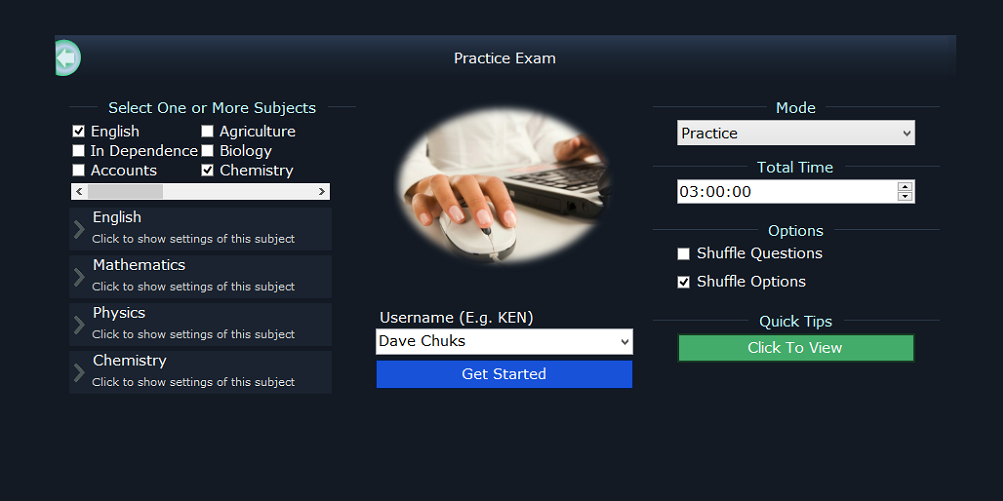
Amazing New Features In TestDriller JAMB UTME And WAEC SSCE 2017
Apr 07, 2017
TestDriller Product
The TestDriller team is known for one thing - constant and never ending innovation. As a result, they have just rolled out an update of its products with new cool features. Some of the features will blow your mind away.
New Features/Updates In TestDriller UTME
- In Dependence - a summary of JAMB recommended literature with over 350 likely questions.
- Voice (Text-to-Speech) - you can listen to questions and explanation in an interesting way.
- Result By Topics - you can see how you perform in each topic. This means you know exactly the topics you are good at as well as those ones you should improve on.
- Intelligent Personal Assistant - this one is really mind blowing. This is a voice (text-to-speech) technology that analyzes your performance and generates a speech remark telling you where you did well and areas you need to improve. It takes into account the time spent, the the score for each subject and the score for each topic. It synthesizes a speech that concisely summarizes your performance.
- JAMB 8 Keys For Easy Navigation - you can use the keys on the keyboard to navigate from one questions to another.
- Key P is for moving to previous question
- Key N is for moving to next question
- Key A is for selecting option A
- Key B is for selecting option B
- Key C is for selecting option C
- Key D is for selecting option D
- Key S is for submitting. In that of JAMB you will need to press the key twice. The first press will ask you if you really want to submit while the second press is to confirm yes.
- Key R is for returning (or cancelling submission) after clicking Key S once. In TestDriller, just click the No button that pops up.
- Corrections To Valid Errors Reported By Users - thanks to those who reported errors.
New Features/Updates In TestDriller SSCE
- Over 5,000 questions added - you now have access to more questions.
- Voice (Text-to-Speech) - just like that of UTME.
- Result By Topics - just like that of UTME.
- Intelligent Personal Assistant - just like that of UTME.
- Keys For Easy Navigation - just like that of UTME,
- Corrections To Valid Errors Reported By Users - thanks to those who reported errors.
New Features/Updates In TestDriller Android
- Voice Control - control next button, previous button, submit button and so on with your voice.
- In Dependence - just like that of UTME.
- Voice (Text-to-Speech) - just like that of UTME.
- Result By Topics - just like that of UTME.
- Intelligent Personal Assistant - just like that of UTME.
- Corrections To Valid Errors Reported By Users - thanks to those who reported errors.
Here are steps to take if you have already purchased 2017 version for desktop and laptop computers.
- Copy out your activation key. To get your activation key from the menu bar, click on Product --> Activation Key. You can check your SMS inbox in case you got your activation key by text message.
- Uninstall the software. You can uninstall a software from the control panel of your computer.
- Download the latest version of the product you want to update. Here are the download links: TestDriller UTME, TestDriller SSCE.
- Install the newly downloaded product.
- Enjoy!
You can get the updated TestDriller Android by visiting here.
Recent Posts
2025 WASSCE Challenge Round 8 Performance Statistics
Apr 19, 2025
2025 UTME Challenge Round 12 Performance Statistics
Apr 19, 2025
2025 BECE Challenge Round 7 Performance Statistics
Apr 12, 2025
2025 WASSCE Challenge Round 7 Performance Statistics
Apr 12, 2025
2025 UTME Challenge Round 11 Performance Statistics
Apr 12, 2025
2025 BECE Challenge Round 6 Performance Statistics
Apr 05, 2025
2025 WASSCE Challenge Round 6 Performance Statistics
Apr 05, 2025
2025 Common Entrance Challenge Round 6 Performance Statistics
Apr 05, 2025
2025 UTME Challenge Round 10 Performance Statistics
Apr 05, 2025
2025 BECE Challenge Round 5 Performance Statistics
Mar 29, 2025